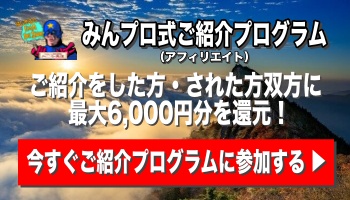これは結構トラップ的な話なのですが、Flutterのアプリを起動させると、こんなエラーが出て画面が固まって動かなくなってしまうことがあります。
E/flutter (23085): [ERROR:flutter/shell/common/shell.cc(199)] Dart Error: error: import of dart:mirrors is not supported in the current Dart runtime
この状態でハマってしまった場合の対処法です。
(以下のStackOverFlowを参考にさせて頂きました)
JsonSerializableパッケージを「dev_dependencies」に移動させれば解決
これは、結論から言うと誰が悪さをしているのかというと、JsonをDartのクラスに変換してくれる「JsonSerializable」パッケージなんです。
このパッケージを、公式では「pubspec.yaml」ファイルの「dependencies」セクションに記述するよう記載があるのですが、これをやってしまうとダメな場合があるようなんです。
I assume that you want to use
json_serializablefor your own sourceCode creation. If this is the case you should havejson_serializable: ^2.0.0under thedev_dependencies.Explanation
json_serializabledoes use dartlang/source_gen internally.source_genin turn does referencedart:mirrors, which is not supported in flutter (as told in this post).So long story in short: – through removing the dependency on
json_serializablefrom your “build” dependencies you remove the dependency on mirrors which is stopping your flutterBuild.
つまり、「JsonSerializable」パッケージを使って自分のプロジェクトでコード生成を行っているような場合は、公式に記載の「dependencies」ではなくて「dev_dependencies」セクションに記述する必要があるようなんです。
(JsonSerializableが内部的に「source_gen」というコード生成パッケージを参照していて、その「source_gen」が「dart:mirrors」というパッケージを参照しているのだが、これがFlutterではサポートされていないためにエラーになったとのこと)
ですので、
1)「JsonSerializable」パッケージを「pubspec.yaml」ファイルの「dependencies」から「dev_dependencies」セクションに移動
Dependencies fall into one of two types. Regular dependencies are listed under
dependencies:—these are packages that anyone using your package will also need. Dependencies that are only needed in the development phase of the package itself are listed underdev_dependencies.
2)「JsonSerializable」を使っているdartファイルでimport分を削除
すれば解消します。
(詳しくは、下の動画で解説していますので、よろしければご覧ください)