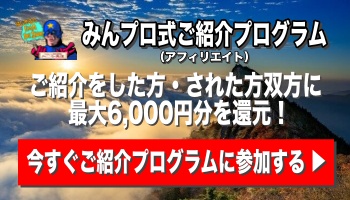地図や広告などのGoogleの色んな機能が使えるGoogle先生公式のAPIである「Google Play Services」のプラグインのバージョンをアップデートした際に、起こる
Please fix the version conflict either by updating the version of the google-services plugin (information about the latest version is available at https://bintray.com/android/android-tools/com.google.gms.google-services/) or updating the version of com.google.android.gms to 9.0.0.
こんな謎のエラーが発生した場合の対処法です。
結論だけを言うと、Google Play ServicesのAndroidのプラグインであるこいつ
apply plugin: 'com.google.gms.google-services'
の場所を、
appレベル(モジュールレベル)のbuild.gradleファイルの一番下に持っていけばいい、という話です。
ですので、
これを
apply plugin: 'com.google.gms.google-services'
dependencies {
implementation 'com.google.firebase:firebase-ads:12.0.0'
}
こうすればいい。
dependencies {
implementation 'com.google.firebase:firebase-ads:12.0.0'
}
apply plugin: 'com.google.gms.google-services' ← 一番下に持ってくる
バージョンアップしたのになんでやねん!?と、しかも12.0.0から古いバージョンである9.0.0に「アップデートせえ」というのもおかしいですし、「どうしたらええねん!?」という感じですが、これでエラーは出なくなると思います。
およそ論理的な方法とは言い難い解決策ですが、Google Play Servicesでバージョンコンフリクトを起こしたら、とりあえずappレベルのbuild.gradeファイルのGoogle Play Servicesのプラグインの記述場所をチェックして、一番下に持っていけばいいということのようです。
(詳しくは下の動画で解説していますので、よろしければご覧ください)