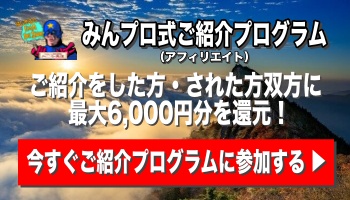このページには広告が含まれる場合があります。
(注)現時点ではAndroid Studioの32ビットPCサポートは終了しています。

With Project Marble, the Android Studio team focused our efforts on making the fundamental features and flows of the Integrated Development Environment (IDE) rock-solid. Performance is an underlying tenant to delivering a high quality IDE. To this end, we are sharpening our product focus and we will only support 64-bit operating systems going forward. Using Android Studio with an 64-bit operating systems enables efficient access to memory for both the IDE and the Android Emulator, and overall leads to a better development experience. While this change will not affect most Android Studio users, this change does have an impact if you use 32-bit versions of Microsoft® Windows®. To aid in this transition for those developers using 32-bit versions of Microsoft Windows, we want to give you details on the upcoming depreciation timeline plus steps to take to be ready for this upcoming change.
Android Studioをインストールすると、コンパイルのために必要なJavaのツール(JDK)が最初から入っています。
しかし、Windowsの32ビットパソコンにインストールした場合は、デフォルトで入っているJDKが使えないので、32ビット用のJDKを別途インストールする必要があります。
このミニ動画講座で学べること
- JDK(Java Development Kit)のインストール方法
- JDKを使うための環境変数の設定方法
- 32ビットパソコンではJavaの最新バージョン9はインストールできない
(詳しくは下の動画で解説していますので、よろしければご覧ください)